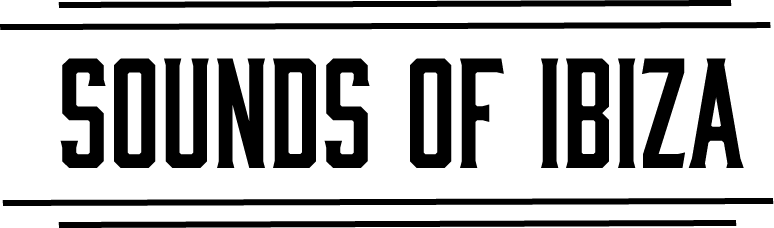Finishing tracks, especially when you have a full time job and relationship you’re also balancing while trying to reach your goals as a producer can be a daunting task sometimes. How often do you click through endless kick drum or snare samples? How much time do you spend writing snare rolls and build ups with synths? Below I describe three techniques that have helped me go from struggling to write a solid idea once a week to writing multiple full tracks in a week. This doesn’t include mixing and mastering, just getting the ideas out.
Make A Template
I know a lot of artists who start tracks from the base Ableton template every time. I was this way too. I would drag a drum rack into a channel, add samples, program the midi, and it ended up eating up a lot of my time when I could be writing music. Dirtybird and Percomaniac artist Lubelski said it best in a recent IO Music Academy course, seconds matter.
Your template doesn’t have to be set in stone, and with Ableton 11 you can easily save and access multiple templates right from the side bar, and it’s even easier to save Live sets as a template. My original Tech House template had drum racks for each type of instrument with some base samples from some packs I acquired ready to go so that I could just bang out drum rhythms. I even had boots and cats style drum loop MIDI ready to go as well so that I could just pick the samples to play and then start working on a bass line. I use track locaters to specify sections of the song structure/arrangement as well and then I can further fine tune the arrangement once the base arrangement is laid out.
I recently created the 2nd version of my Tech House template where I simplified things a lot more. Instead of drum racks with samples, I created groups for each type of percussion sound and in that group I put an audio channel and a MIDI channel with a Simpler on it so that I could just quickly drag and drop samples and get instant results. Seconds matter. All of these drum sounds are then grouped into a group for all of my drums. I have similar groupings for the Bass, Lead, Chords and Arpeggios, Vocals, and finally FX and Transitions. This leads us to the next piece of streamlining your workflow which is having and preparing good samples.

Organize Samples / Build A Sample Pack
Do you find yourself going to the same kicks over and over? How about that solid 909 hi hat that’s a staple of most tracks? Do you need a snare roll on the fly and don’t want to use some over processed loop from Splice?
Create folders and build out your own sample pack using samples that you find from other packs, or sounds you processed from other tunes you’ve made. Spend a few hours creating different length snare drum rolls that you can then process more later on as you use them in tunes. Take the time to do sound design and bounce things to audio so that you can just drag and drop whenever you need something for your next track.

Use A Sequencer to Generate MIDI
If you’re using Ableton Live, chances are you have Max4Live installed. My favorite part of M4L are the plethora of sequencer’s available that bring a modular and analog aspect to your music. I frequently use Sting 64! which is a free acid bass line generator in a combination with MIDI Scale effects to create rolling acid bass lines. I can then take that MIDI data and create lead riffs and progressions easily. It’s a great free tool for when you’re not feeling super inspired or want quick ways to generate ideas. For a paid sequencer option, Alex Kid has three different bundles available via Isotonik Studios.
I recommend setting the MIDI from the channel with the sequencer running so that you can record the MIDI data for further use and manipulation. Record a bunch of different takes, Ableton 11’s new comping feature is fantastic for this, and adjust parameters on the sequencers as you go. Then you can chop up the resulting midi data and stitch it all together to generate new ideas and keep things interesting.

Ableton allows you to right click the generated MIDI and export just the MIDI data rather than saving the full clip with FX so you can generate a folder of MIDI files to just drag and drop and roll with whenever you need an idea to get rolling.
I hope these tips help improve your workflow! Making music shouldn’t feel like a chore, and why shouldn’t we utilize tools to help make better music faster?