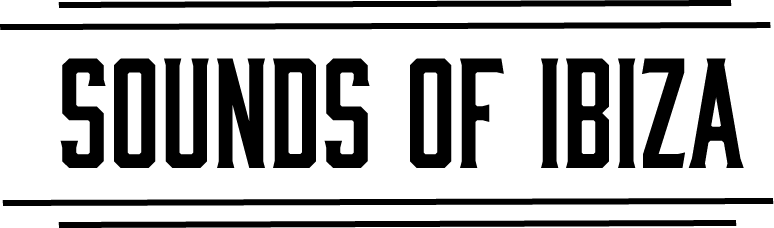I was 12 years old when I started producing music, and back then the choice of a DAW for music production was pretty limited. Most online forums were holding on for dear life to the thousands of dollars of hardware crowding their room along with their hatred but undying affinity for Pro Tools. Getting information about what the good DAWs were was pretty much a “figure it out on your own” experience In 2023, we are spoiled for choices as to which DAW to choose for music production.
What makes a DAW good?
There are many factors that can influence whether someone thinks a specific DAW is deemed good. Functionality, appealing user interface, high quality presets are just a few of what plays into ones opinion on the DAW. Below we will cover pros and cons of different DAWs like Ableton Live, FL Studio, Logic, Reason, Bitwig, and Cubase.
Ableton Live

Pros:
- Live Performance Integration: Ableton Live excels in live performance due to its Session View, allowing real-time triggering of loops and clips.
- User-Friendly Interface: The interface is intuitive and easy to grasp, making it accessible for beginners.
- Warping: Live offers powerful audio and MIDI warping capabilities, making it ideal for working with non-linear time-based content.
Cons:
- Price: Ableton Live can be expensive, especially for the Suite version.
- Limited MIDI Editing: Some users find the MIDI editing capabilities less advanced compared to other DAWs.
FL Studio

Pros:
- Step Sequencer: FL Studio’s renowned step sequencer is perfect for electronic music production and pattern-based sequencing.
- Lifetime Free Updates: Purchasing FL Studio grants you free lifetime updates, ensuring you’re always up to date.
- Mixer and Effects: FL Studio’s Mixer and bundled effects offer a wide range of possibilities for sound manipulation.
Cons:
- Workflow Limitations: Some advanced users may find FL Studio’s workflow restrictive for complex arrangements.
- Windows-Centric: Historically, FL Studio was primarily Windows-based, which could be a limitation for Mac users.
Apple Logic Pro

Pros:
- Bundled Software Instruments: Logic Pro comes with a vast library of high-quality virtual instruments.
- Integration with macOS: It’s optimized for macOS and takes full advantage of Apple hardware and software integration.
- Flex Time and Pitch Correction: Logic offers powerful time and pitch manipulation tools.
Cons:
- Mac-Exclusive: Logic Pro is only available for macOS, limiting its use for Windows users.
- Learning Curve: The feature-rich environment can be overwhelming for newcomers.
Reason Studio

Pros:
- Modular Environment: Reason’s virtual rack-style interface is great for experimenting with modular synthesis.
- Built-in Devices: Reason offers an extensive collection of built-in instruments and effects.
- Stability: Known for its stability and reliability, making it suitable for extended sessions.
Cons:
- Closed System: Historically, Reason had limitations in using third-party VST plugins, although this has changed with recent updates.
- Complexity: The modular environment can be complex, and it might take time to fully grasp.
Steinberg Cubase

Pros:
- MIDI Editing: Cubase excels in MIDI editing and manipulation, making it a favorite for composers.
- Audio Alignment: Advanced tools for aligning multi-tracked audio recordings.
- Score Editing: Cubase offers comprehensive notation features.
Cons:
- Learning Curve: Cubase’s advanced features can be overwhelming for beginners.
- Interface Design: Some users find the interface less modern and sleek compared to other DAWs.
Bitwig Studio

Pros:
- Modularity: Similar to Ableton, Bitwig offers a modular clip-based approach for live performance and composition.
- Modulation System: Bitwig’s modulation capabilities offer extensive sound design possibilities.
- Native Linux Support: Bitwig is one of the few DAWs with official Linux support.
Cons:
- Smaller User Base: Bitwig has a smaller user community compared to some other DAWs.
- Less Extensive Library: While the bundled instruments and effects are solid, the library might be smaller than other DAWs.
As you can see, there are many different reasons why one would choose a specific DAW over another. If you intend to perform live shows, or want extensibility and integrations with other applications or hardware, Ableton Live is the way to go, however all of these DAWs will get you professional results.