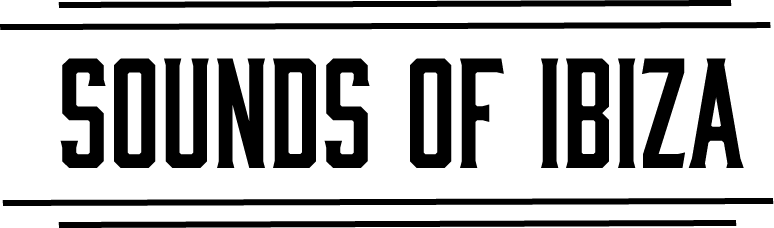Steve Duda has uploaded a pre-release for the latest version of Xfer Records flagship synthesizer Serum. This is one of the top wavetable soft synthesizers on the market. We’ve copied the release notes below. One to really highlight is the LFO Point modulation feature!
Changes:
- New: LFO Point modulationRight-click (ctrl-click MacOS) on a point in the LFO Graph, you will see “Modulate X” and Modulate Y” options on the pop-up menu.You will then see a list of (in use) LFO Busses plus one empty one (e.g. you only see “LFO Bus 1” only when starting a new preset) followed by a list of Mod Sources.By selecting a mod source, you are Creating a Matrix assignment (Selected Mod Source -> LFO Bus) and also the point association (e.g. point X axis->LFO Bus).The busses allow for multiple points to be controlled by a single Matrix assignment/depth.You can e.g. drag-select multiple points and assign them to the same bus.
- New: drag-export last played note as wav file.You should see a waveform icon appear when mousing over the very top-left of Serum’s window (top-left corner of SERUM logo).
Drag this to the DAW, it records the last played note+velo+duration to a file (Serum Presets/Renders/).This is a replaying of the note, so the result is like playing the note again (e.g. will not be identical in sound if random or BPM-sync features are enabled).Please note: you are creating audio files on your hard disk by using this feature (they don’t ‘magically’ get created in the DAW project, that would be nice if it were technically possible), so management of these files is up to you. Serum does not use them directly itself, but if you drag it to your DAW, your DAW may now be referencing this file. If you drag a lot you will end up with a lot of audio files in the Renders folder, so you may want to consider file management techniques (e.g. relocate or consolidate if using in a project) ahead of time. You can alt-click the drag export button to open the Renders folder in the OS. - New: Hi resolution resampling of Serum’s skin bitmaps on Windows (gets macOS resampling quality).Since this is heavy computation (slow), to speed up opening Serum, the resized images get cached (%APPDATA%\Xfer\Serum) of the last set skin+zoom size. So Serum will resize slower when setting the zoom to a new setting, or selecting a new skin, but if you save the size and/or skin as the default(s) in the SERUM logo menu, then opening should be faster than ever on subsequent openings of the window.
- New: automation parameters for the 8 LFO Rise, LFO Delay controls – these controls were not automatable in the DAW previously.
- New: Level Trim controls for the effect modulesClicking on the MIX switch on any effect mix knob will expose a modulatable level parameter, to attenuate or boost the output from any effect. This can be useful for attenuating the effect chain level to e.g. match Direct Out oscillators, or gating/muting sound as well as boosting (e.g. in front of distortion for more drive).
- Fix: when at 110% zoom, tooltip numbers were drawing overlapped on adjusting AHDSR controls modulation depth popup value (note: it is likely there are similar value-display issues to locate and fix)
- Fix: manual value entry on distortion Q below 0.1 would crash
- Fix: better browser support for nested folders, truncated text in the preset filters when using Sort by Location
If you’re a registered member on the Xfer Records website you can download the beta pre-release on their Forums. We’re getting this downloaded and will be putting together a review of the new features soon.