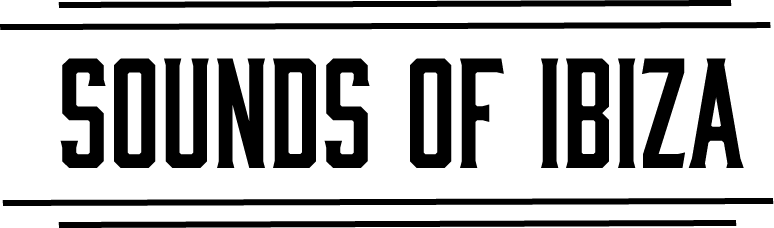A lot of people use reference tracks for mixing down and mastering, but in this article we cover how you can use a reference track to also help with your arrangements.
You know the feeling. You’ve got a grooving 8 or 16 bar loop that’s got you head bobbing on repeat for hours, maybe you’ve got a killer breakdown and drop figured out, but you’re not sure where to start with the arrangement. Using a reference track, that is a song that you like or has a similar vibe as to what you’re going for, to help with the arrangement can help you get that loop into a cohesive 4 minute arrangement.
Create a new audio channel in your DAW’s arrangement view and drag your chosen song and make sure the BPM matches your song’s tempo by either warping it or adjusting your song to be the reference track’s tempo.
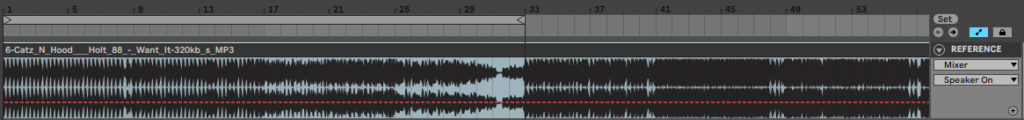
Set your DAW’s loop point in arrangement view to be 4 or 8 bars long and set it to the start of the song. Play the reference track back and identify what elements they have in these bars for the introduction of the song. Typically in tech house this will be an open hat, a kick, maybe the snare/clap and usually there’s a crash symbol on the first beat too. Identify any other elements that might be coming through. Take your loop that you’ve got and strip away the elements that aren’t present in the reference track. In the screenshot below we see my drum rack with kicks, snare/claps and open hats as well as a crash cymbal on the first beat and a reverse cymbal leading into bar 9.
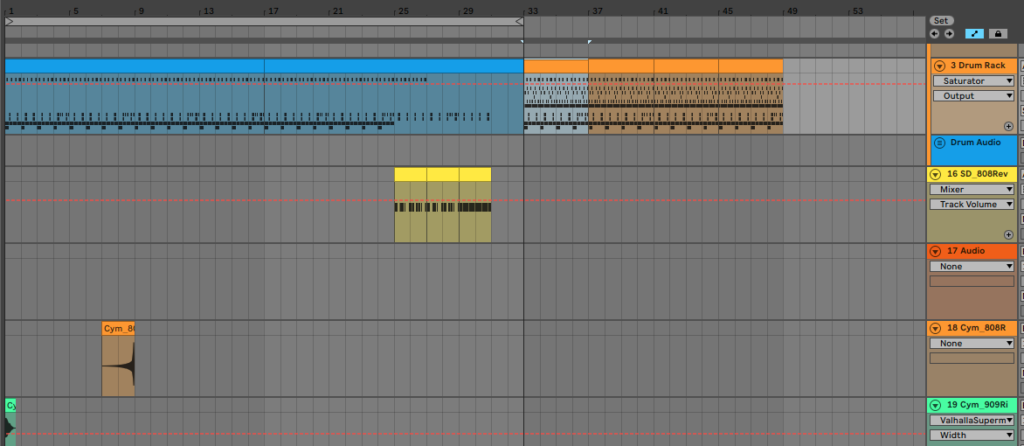
For every 8 bars or so on the reference track, identify what elements are currently playing in the song, and any kind of effects that might be happening on those elements in those bars. I’m not saying copy everything verbatim hit by hit, but the general vibe and idea and structure should be similar. When the reference track takes an element out, take a similar element out of your track. If it add’s one add another.
If you repeat the above for each section of the reference track this will help you learn how to structure your songs and give a better idea of the small details that are super subtle when you listen to the song as a whole, and it really adds the extra dimension to your track.