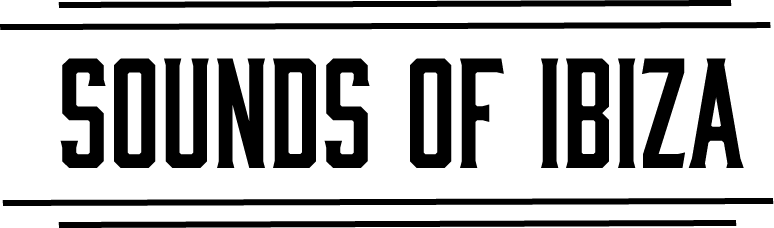Do you ever listen to tracks and wonder how their random percussion loops groove in weird and chaotic ways but still remains cohesive? In this article we cover generating random percussion loops that you can use to add variation and ear candy to your music in Ableton Live. This will be done with all stock Ableton devices, Random and Sampler.
Random Percussion Loops Rack Setup
Create a new MIDI channel and add a Sampler instrument. This is going to be the base instrument for our random percussion loops. Click on the “Zone” within the instrument and this will open up another small window. Drag a solid number of percussion one shot samples into the zone area. These can be from any sample packs you may have laying around.

To ensure that not all of these samples play at the same time whenever a note is pressed, right click the green bars to the right and choose “Distribute Ranges Equally”.



Generating the Loops
Now add a new “Random” MIDI device before the Sampler. Turn the Chance knob to 100% and the Choices knob all the way to 24. Create a MIDI clip, and program in some rhythms of the same note. You can play around with the mode and sign switches to get some interesting variations. You can also utilize different sequencers like AlexKid’s to generate random rhythms or pattern MIDI data.
Create a new Audio channel and set the input to record from the Sampler channel, and choose Post FX instead of Post-Mixer. Arm the audio channel and press record. You can play around with the Random settings while recording the Audio to get more variations in the single take.
Chop Audio for Random Percussion Loops
Now that you recorded a bunch of random percussion audio in one take, you can drag this file into arrangement mode and use “Cmd/Ctrl+E” to chop the file then select each new clip and then crop into smaller sized chunks. Save these files into your sample library and you have bits to use for any track in the future. Create different rhythms within the original MIDI clip to get more grooves, and be sure to add a groove from Ableton’s Groove Pool so that you can generate some swing and make things more humanized with your random percussion loops. If you’re curious about ways to utilize Ableton’s Groove Pool check out the article here.