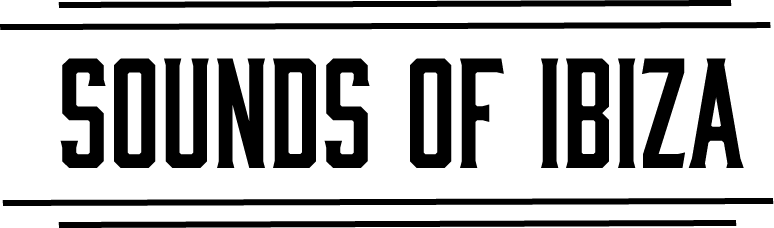With the rise of Splice, and more and more sample companies opting for releasing loop heavy packs, producers often find themselves in one of two predicaments: Either you think using loops is cheating and a waste of time. (Hello). Or you use loops but find that just dragging in the basic loop doesn’t always add the pizazz to your track that you’re looking for. We’ll go over a few tips that I’ve picked up that help take a loop and generate new ideas with it.
Clip Gain Automation
An easy way to generate some ideas and new rhythms or clean up loops that you have available is to modulate the clip gain amount to duck certain sections of the loop. This allows you to avoid having to delete the audio of each hit that you don’t want in the loop. Once you have the volume automation how you like, highlight the clip and hit Cmd/Ctrl+J to consolidate the clip. A really good trick to use this in conjunction with is changing the transient shape in Beats warp mode to the single right arrow, and decrease the amount to clean up tails on your hits and tighten it up.


Another trick while in the Beats warp mode, is to switch from Transient to 16th notes, adjust the transient amount down from 100 and then apply a groove to the audio and this will give some stuttering effects that can help give some more flow to a steady loop. Below is an example of a loop with no processing, and then transient shaped with a 16th note set and Linndrum Groove applied, and the two files consolidated.

Arp/Sequencer + Simpler Slice Mode
Utilizing an arpeggiator MIDI device or a Max4Live sequencer in combination with an instance of Simpler, you can generate new loops out of already existing loops to generate new rhythms and patterns. Open an arpeggiator MIDI device and load up Simpler onto a new MIDI channel and switch to “Slice” mode and load up a loop.

With Slice mode, each transient gets assigned to a note on the MIDI keyboard starting at C1. You’ll need to experiment with the Arpeggiator settings but by holding down a few notes, you can generate rhythms from the loop to give it a unique twist without having to chop up and arrange audio yourself. Experiment with the gate, rate, steps, and distance knobs on the Arpeggiator.
I recommend using another sequencer like something from the AlexKid bundles or another freely available Max4Live sequencer as these can produce more interesting results than just an arpeggiator.
This idea also works if you take a loop, right click and slice to new MIDI channel and then throw an arpeggiator or sequencer on the resulting drum rack that is created. This could allow for more fine grain control.

There are VST solutions out there that allow for these kind of manipulation of loops, I highly recommend checking out Xfer Record’s Nerve for this functionality. It’s essentially a sample/drum sequencer plugin but allows loading of loops and some awesome audio effect calculations to transform your samples further.
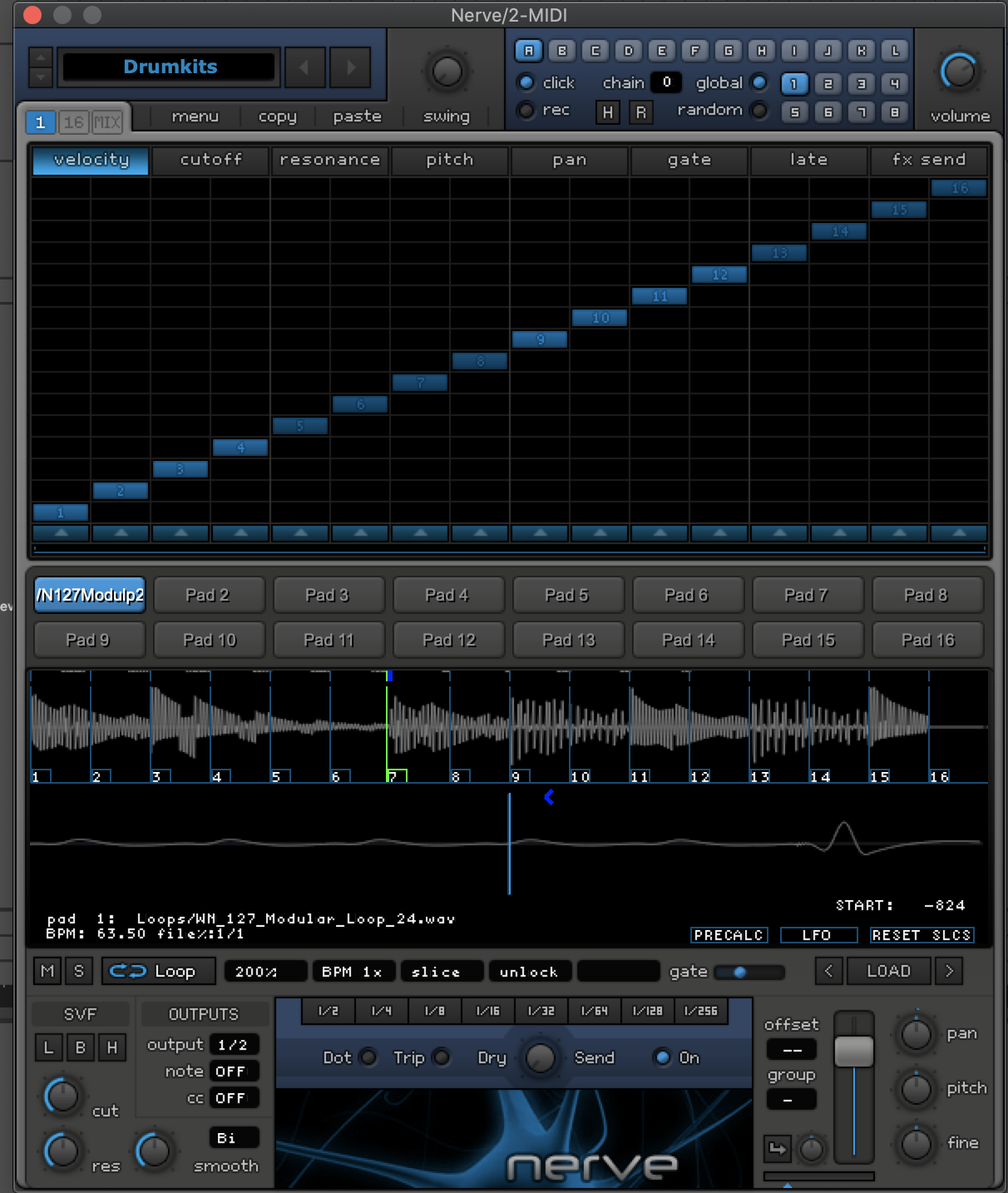
These tips should help inspire creativity and ease the pressure of not using loops, and sate the desire to do something more with loops you’ve acquired. If you found these tips useful, be sure to subscribe to our mailing list on the sidebar, share these articles with your friends, or give us a shout on Twitter or Instagram.